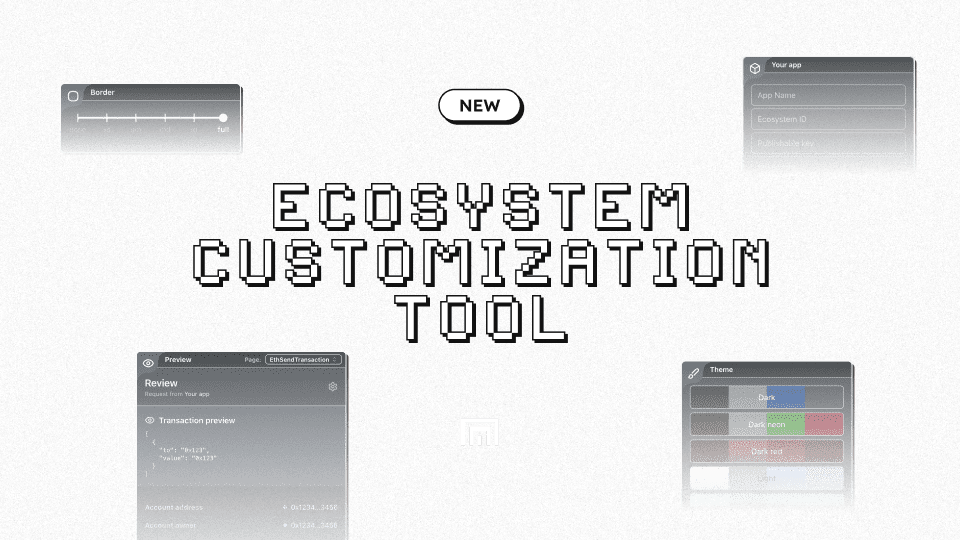
Introducing the Ecosystem Customization Tool
Create your own ecosystem wallet with full control, from themes to setup.
Building an ecosystem wallet just got easier.
With the new Ecosystem Customization Tool, developers can design and deploy their own wallets with ease. From selecting themes to customizing colors and downloading packages, this tool simplifies the entire process of building a tailored wallet experience.
How we got here
When we launched Ecosystem V1 two months ago, we prioritized giving developers the flexibility to customize essential parts of their wallet stack. This approach resonated with technical users, enabling them to fine-tune their wallets with precision.
However, we noticed an opportunity to make this process more accessible for everyone, regardless of technical expertise. That’s why we created the Ecosystem Customization Tool: to empower all users—developers and non-developers alike—to shape their wallet experience intuitively.
How it works
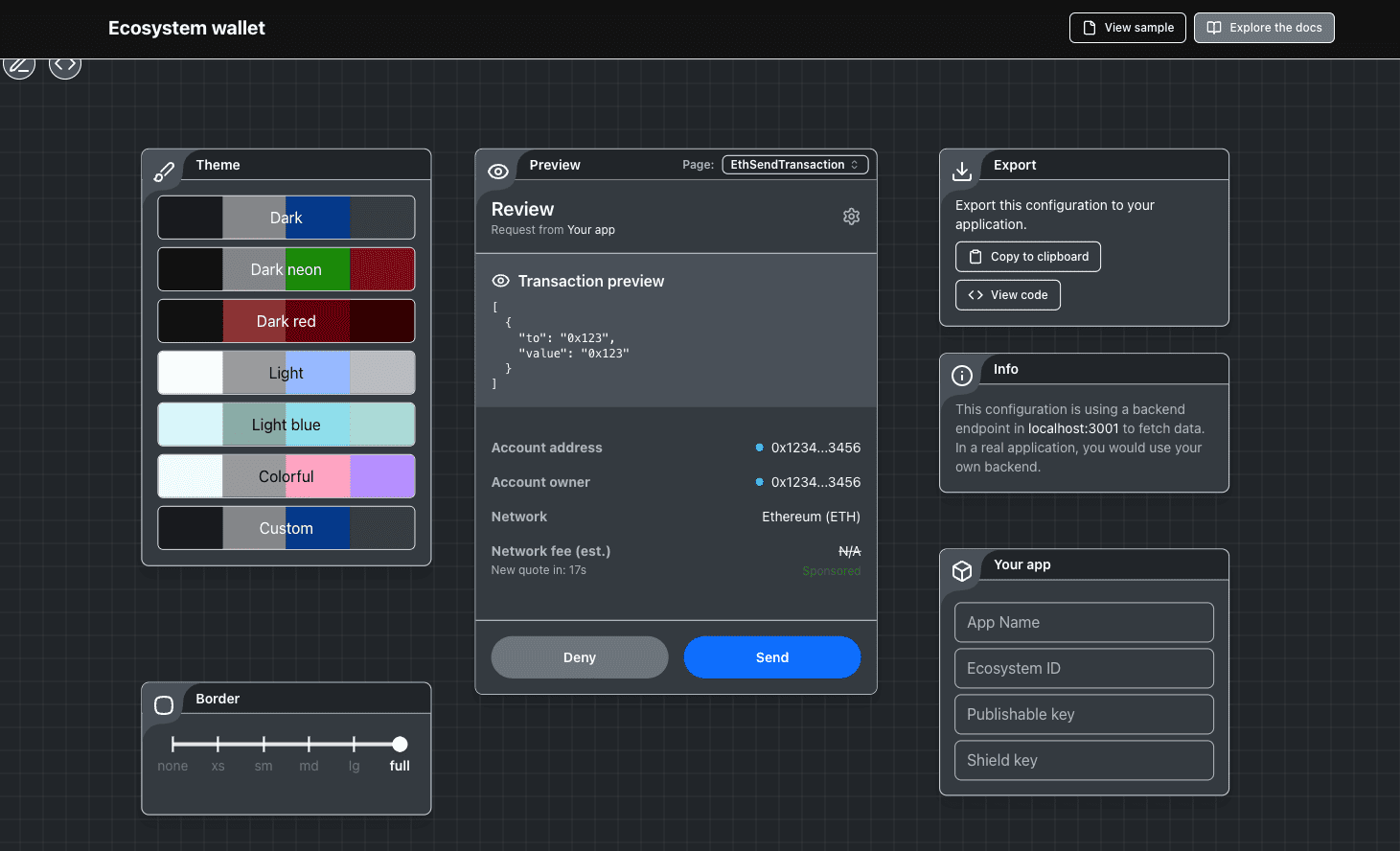
The Ecosystem Customization Tool is designed to be straightforward and user-friendly. Here’s what you can do:
- Choose a theme: Select from a range of prebuilt themes or start fresh with a blank canvas.
- Customize colors: Define a color palette that matches your brand or personal preferences.
- Download packages with ease: Streamline the setup process by managing dependencies through an intuitive downloader.
With these features, creating a wallet that reflects your style and functionality is just a few clicks away.
What’s next
This is just the beginning. As we continue to improve the Ecosystem Customization Tool, we aim to add even more options for design and functionality, ensuring you have everything needed to craft a seamless wallet experience.
Start building your customized ecosystem wallet today.