Password Security
Custom SMTP#
At present, you can trial the Openfort platform by sending up to 3 emails per hour via the built-in service. The default email service as a whole is offered on a best effort basis: we will do our best to maintain it and will review usage of the service on a regular basis to see if the email service should be continued.
As you progress toward production, you may find yourself wanting for a custom SMTP service in order to increase your limits. A custom SMTP server will allow you to set your own cap on the number of emails sent per hour.
Beyond rate limits, an SMTP server might also help with:
- Deliverability and Reputation Management
- Scalability
- Analytics and Tracking
- Compliance and Anti Spam measures
How to set up SMTP#
Head over to Settings Page and hit "Enable Custom SMTP" under the SMTP Provider section.
Fill in fields below with the relevant details obtained from your custom SMTP provider:
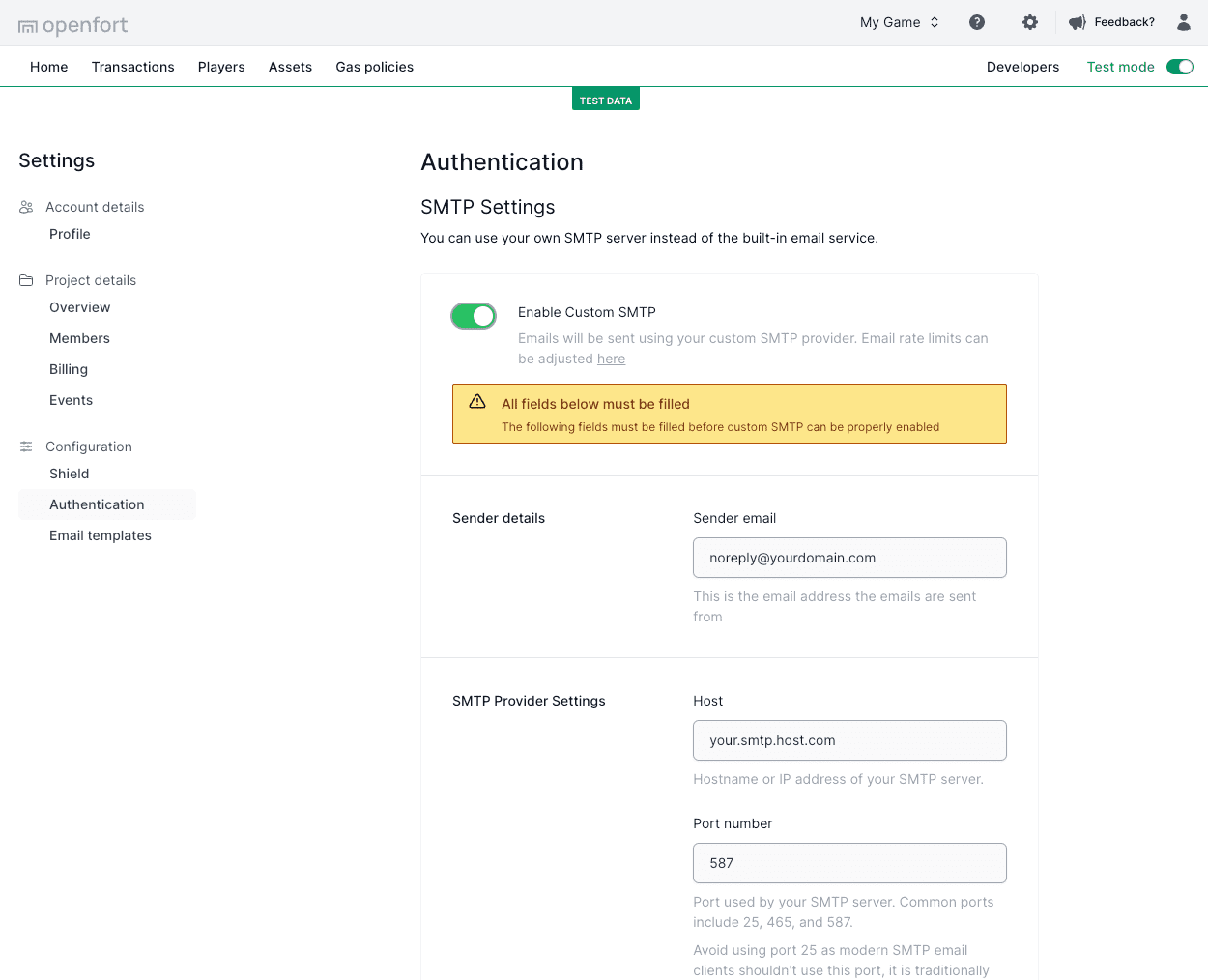
SMTP providers#
You can use Openfort Auth with any major SMTP provider of your choosing. Some SMTP providers you could consider using are:
Email templates#
You can customize the email messages used for the authentication flows. You can edit the following email templates:
- Confirm signup
- Reset Password
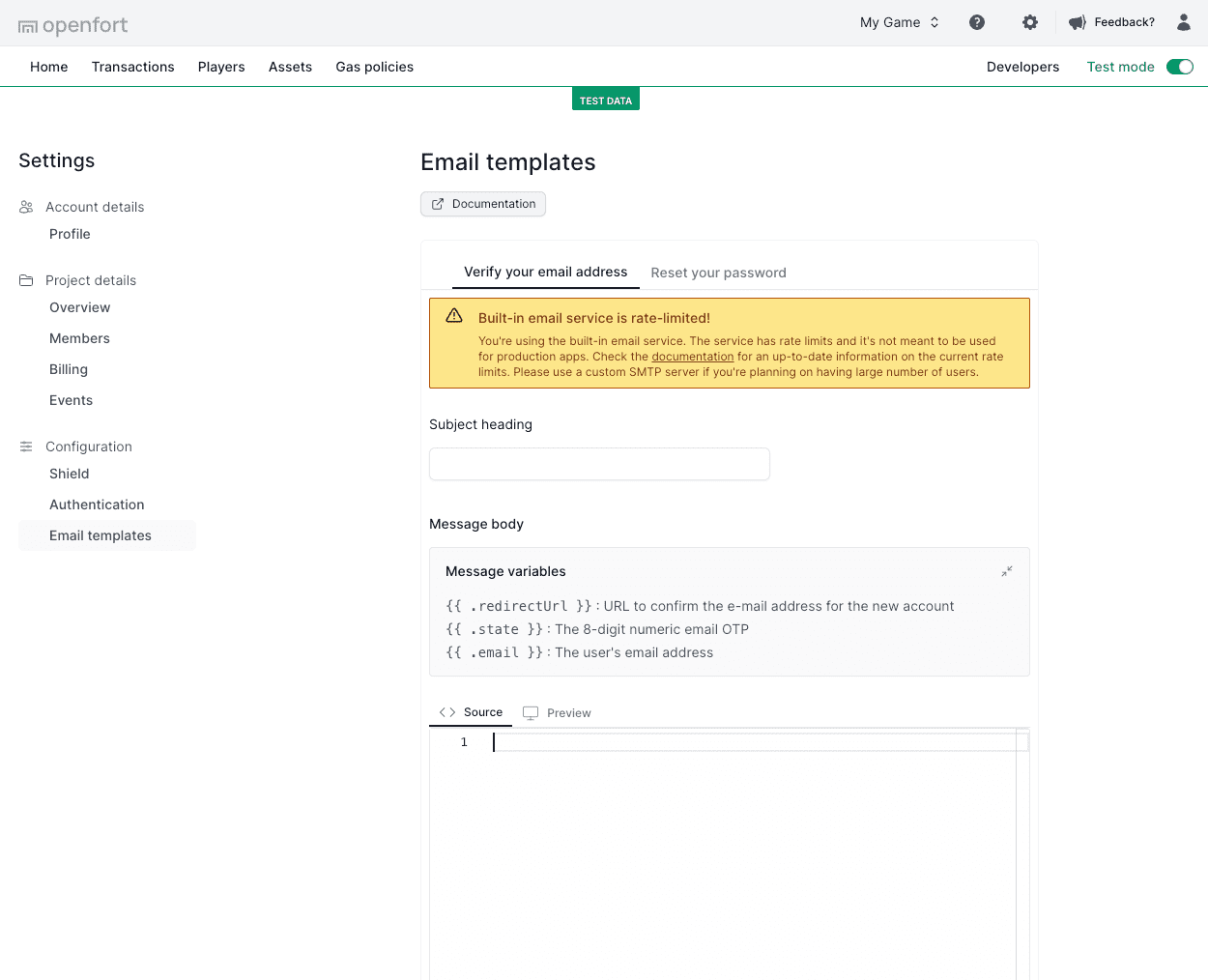
Terminology#
The templating system provides the following variables for use:
| Name | Description |
|---|---|
{{ .state }} | Contains a 6-digit One-Time-Password (OTP). |
{{ .email }} | The user's email address. |
{{ .redirectUrl }} | Contains the redirect URL to confirm the email address to a new account. |
Editing email templates#
Edit your email templates on the Email Templates page. Below is an example for a verification of a sign up:
_10Subject: Confirm Reauthentication_10_10Body:_10<h2>Confirm reauthentication</h2> _10 <p>Enter the code: {{ .state }}</p>