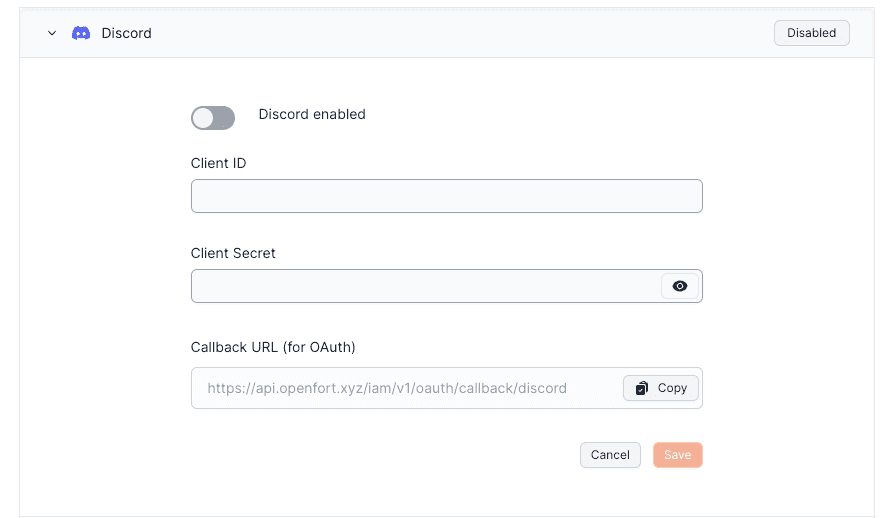Discord Login
Learn how to interact with Discord Login
To enable Discord Auth for your project, you need to set up a Discord OAuth application and add the application credentials in the Openfort Dashboard.
Overview#
Setting up Discord logins for your application consists of 3 parts:
- Create and configure a Discord Project and App on the Discord Developer Dashboard.
- Add your Discord API Key and API Secret Key to your Openfort Project.
- Add the login code to your Openfort JS Client App.
Configuration#
Access your Discord account
-
Go to discord.com.
-
Click on
Loginat the top right to log in. -
Once logged in, go to discord.com/developers.
-
callback URL:
https://api.openfort.xyz/iam/v1/oauth/callback/discord
Create a Discord application
- Click on
New Applicationat the top right. - Enter the name of your application and click
Create. - Click on
OAuth2underSettingsin the left side panel. - Click
Add RedirectunderRedirects. - Type or paste your
callback URLinto theRedirectsbox. - Click
Save Changesat the bottom. - Copy your
Client IDandClient SecretunderClient information.
Add your Discord credentials into your Supabase project