Telegram Login
Learn how to interact with Telegram Login
Openfort enables developers to quickly integrate Login with Telegram into their applications.
Overview#
There are two methods of authentication with Telegram. Telegram Auth requires the botUsername as an OAuth2 authentication flow with telegram, similarly to how you login with Google with an access/refresh token returned. This method goes through the screen you have seen with the Continue with Telegram button.
Openfort also enables seamless Telegram login directly from within a Telegram bot or within Telegram Mini-Apps! Refer to this guide.
Configuration#
Start the conversation with BotFather and follow this guide to create a telegram bot. You will need to provide the following to Openfort via the Openfort Dashboard upon completion:
- Bot token (Paste the token you recive from BotFather)
- Bot name (Paste the bot's username)
After creating a Telegram bot, you must set your domain using the /setdomain command in the @BotFather chat. Send this link 'https://oauth.openfort.xyz/telegram/callback'.
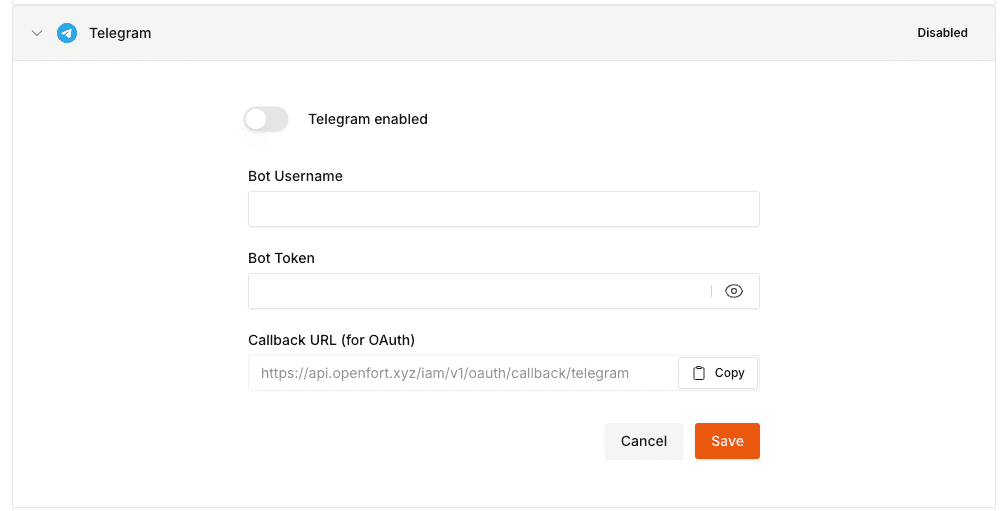
Telegram login requires developers to create a Telegram bot with a bot secret. This bot secret controls the Telegram bot and is also used as a symmetric key for authentication. Control over this key enables a developer to sign over authentication data, meaning compromise of this key puts your users (and their accounts) at risk.
Securing this symmetric key is essential for the security of all of your app’s Telegram logins.