Back
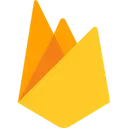
Firebase
Overview
Firebase is an app development platform built around non-relational technologies.
Following the sample integration with Firebase.
1. Clone and configure the sample
_10git clone https://github.com/openfort-xyz/samples_10cd firebase-wagmi-nextjs
Copy the .env.local.example file into a file named .env.local in the folder of the server you want to use. For example:
_10cp .env.local.example .env.local
You will need an Openfort account in order to run the demo. Once you set up your account, go to the Openfort developer dashboard to find your API keys.
_10NEXT_PUBLIC_OPENFORT_PUBLIC_KEY=<replace-with-your-publishable-key>_10NEXTAUTH_OPENFORT_SECRET_KEY=<replace-with-your-secret-key>
2. Create a Policy and add a Contract
You can create Policies and add Contracts in the Dashboard or with the API. This sample requires a Policy and a Contract to run. Once you've created them, and add its ID tor .env.
NEXTAUTH_OPENFORT_PLAYER is the ID of a Player for your player.
NEXTAUTH_OPENFORT_CONTRACT is the ID of a Contract for your contract. A contract has a chainId.
If you need a test contract address, use 0x38090d1636069c0ff1Af6bc1737Fb996B7f63AC0 (NFT contract deployed in 80001 Mumbai).
NEXTAUTH_OPENFORT_POLICY is the ID of a Policy for your contract. A policy has a contract and chainId. For this demo to work, the policy must have both the contract and the register sessions as rules.
3. Get your Firebase Config
First go to Firebase config: Console > Project settings > General and create an app for your project if you still don't have one.
Copy the FirebaseConfig and continue
Then go to Firebase-Admin config: Console > Project settings > Service accounts and generate a "New Private Key"
Update .env
_20#firebase_20NEXT_PUBLIC_apiKey=_20NEXT_PUBLIC_authDomain=_20NEXT_PUBLIC_projectId=_20NEXT_PUBLIC_storageBucket=_20NEXT_PUBLIC_messagingSenderId=_20NEXT_PUBLIC_appId=_20_20_20#Firebase-admin_20type=_20project_id=_20private_key_id=_20private_key=_20client_email=_20client_id=_20auth_uri=_20token_uri=_20auth_provider_x509_cert_url=_20client_x509_cert_url=
4. Follow the server instructions on how to run
Install & Run:
_10npm install_10npm run dev_10# or_10yarn_10yarn dev