Back
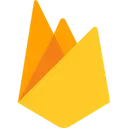
Firebase (Extension)
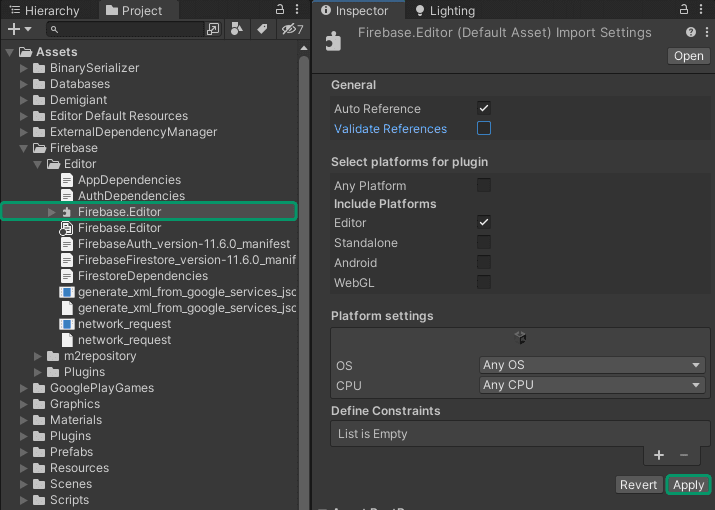
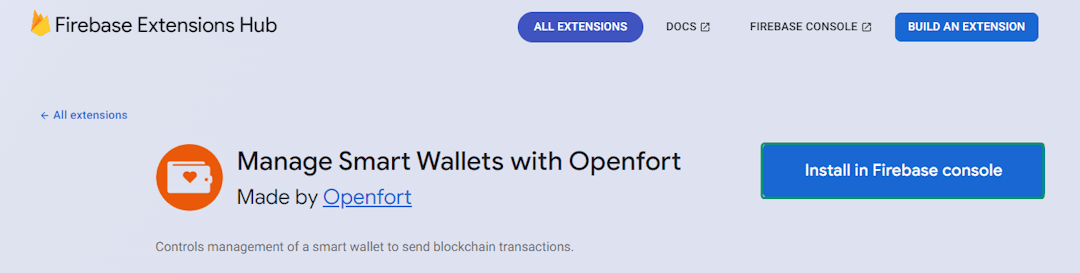
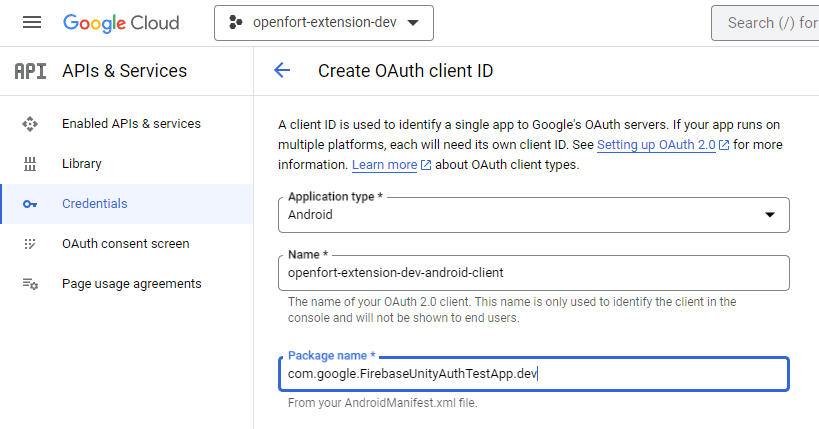
Overview
Firebase is Google's all-encompassing app development platform, providing game developers with an array of backend tools powered by Google Cloud.
Within Unity, we've integrated the Firebase SDK to facilitate backend functionalities. Coupled with the Google Play Games plugin for Unity, it ensures a secure and efficient login for Android users.
The integration is further enhanced with the Openfort Firebase extension, which incorporates the Openfort SDK. This enables Unity clients to directly leverage Openfort's blockchain capabilities, allowing for sophisticated blockchain interactions within the gaming environment.
You can check the complete code for this guide in our GitHub repository.
Prerequisites
- Sign In and Project Setup
- Sign in to Openfort Dashboard and create a new project.
- Account Requirements
- Unity Project Setup
- Clone or download the repository and open it with Unity (version 2021.3 or later). Resolve any reference errors by following the Firebase-Unity setup guide.
- Firebase SDK Integration
- Import FirebaseAuth and FirebaseFirestore packages, as described in the setup guide.
- Resolve any remaining reference errors in the Unity project.
Optional setup to support Google Play Login
- Create a new keystore for the Unity project following this Unity documentation.
- Extract the SHA1 certificate fingerprint from the created keystore, as shown in this YouTube tutorial.
- A Google Play Developer account.